회사에서 개발하던 중 선택된 상품의 배열에서 각 상품의 store_key와 quantity를 추출해서 결제페이지로 넘겨주는 로직을 개발하고 있었다.
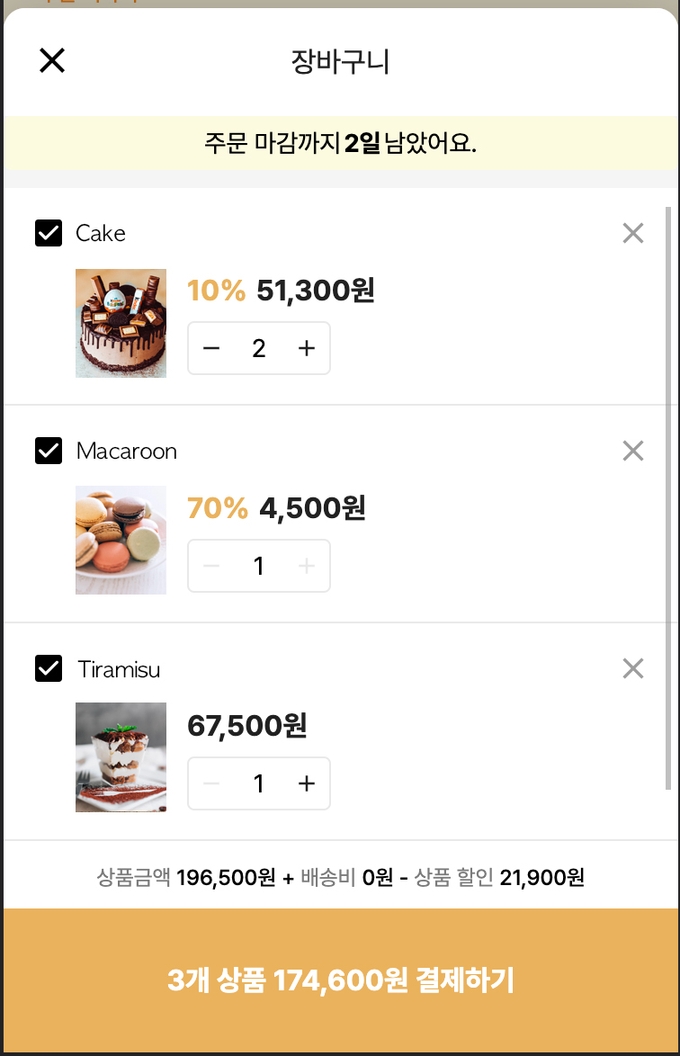
*api 값
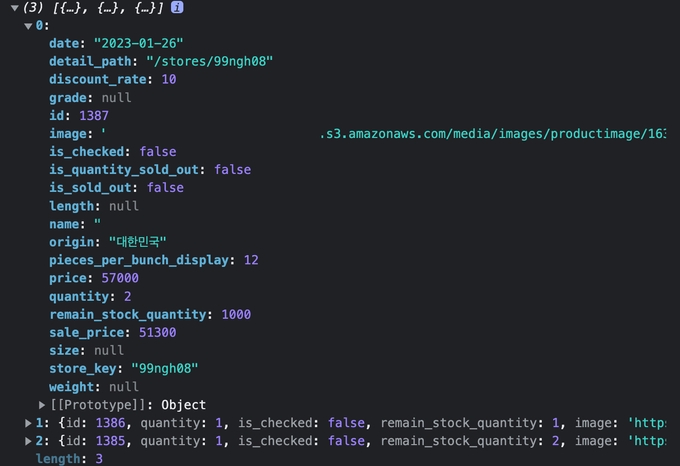
*api에서 추출하려는 값
// { store_key: quantity } 딕셔너리 형식
{ 99ngh08: 2, 5gxyt1q: 1, 3ifu0ie: 1 }우선 장바구니 상품들중 선택한 상품을 id로 필터하고 map으로 store_key키만 추출한 다음 reduce안에서 다시 filter해서 해당 상품의 수량을 붙여서 코딩을 했다..
(진짜 부끄럽고 지저분하고 개발자답지 못한 코드.. 🤪)
*기존코드
// listItems [선택한 상품의 정보 배열값]
const filteredKey = listItems
.filter(item => checkedIds.includes(item.id))
.map(item => item.store_key)
.reduce((acc, cur) => {
const arr: { [key: string]: number } = acc
arr[cur] = listItems.filter(v => v.store_key === cur)[0]?.quantity
return arr
}, {})개발하고 나서 코드가 너무 말이 안되는것 같아서 배열을 객체로 바꾸는 법을 검색해서 새로운 코드를 적용해 보았다.
const filteredArray = listItems
.filter(item => checkedIds.includes(item.id))
.map(item => [item.store_key, item.quantity])
/*
filteredArray 출력결과
[
['99ngh08', 2],
['5gxyt1q', 1],
['3ifu0ie', 1],
];
*/
const arrayToObject = Object.fromEntries(filteredArray)
/*
arrayToObject 출력결과
{ 99ngh08: 2, 5gxyt1q: 1, 3ifu0ie: 1 }
*/OMG.. 훨씬 깔끔한 코드가 완성됐다. (개인적으로 reduce가 들어가는 순간 깔끔함이 사라진다고 생각하는 사람..)
*lodash 사용 (+ 2023.11.19)
울 회사는 lodash를 사용하고 있다. 최근 lodash로 사용하는 방법도 알게되었다.
import _ from "lodash"
const filteredArray = _.chain(listItems)
.keyBy("store_key")
.mapValues("quantity")
.value()
/*
filteredArray 출력결과
{ 99ngh08: 2, 5gxyt1q: 1, 3ifu0ie: 1 }
*/Obejct.fromEntries ?
매개변수 : 반복 가능한 객체. Array, Map 등의 반복 규약을 구현한 객체
// 인자로 배열 넘겨줄 때
const arr = [
["0", "a"],
["1", "b"],
["2", "c"],
]
const obj = Object.fromEntries(arr)
console.log(obj) // { 0: "a", 1: "b", 2: "c" }
// 인자로 Map 넘겨줄 때
const entries = new Map(["foo", "bar"], ["baz", 42])
const obj = Object.fromEntries(entries)
console.log(obj) // { foo: "bar", baz: 42 }이 외의 방법
1. Object.assign()
해당 포스트([javascript] Object.assign() & Object.create())에서는 {}에 대해서만 다뤘기 때문에 배열을 인자로 넘겨주면 자동으로 키값이 생성된다는 걸 몰랐다. 😳
let arr = ["first", "second", "third"]
let obj = Object.assign({}, arr)
console.log(obj) // { 0: 'first', 1: 'second', 2: 'third' }
let arr2 = [
{ id: 1386, quantity: 1 },
{ id: 1385, quantity: 2 },
]
let obj2 = Object.assign({}, arr2)
console.log(obj2)
// { 0: { "id": 1386, "quantity": 1 }, 1: { "id": 1385, "quantity": 2 } }2. Spread operator
Spread operator을 사용하면 배열을 객체로 변환할 수 있다. index가 자동으로 key값이 되고, 배열의 요소가 value인 객체가 생성된다.
let arr = ["first", "second", "third"]
let obj = { ...arr }
console.log(obj) // { 0: 'first', 1: 'second', 2: 'third' }
let arr2 = [
{ id: 1386, quantity: 1 },
{ id: 1385, quantity: 2 },
]
let obj2 = { ...arr2 }
console.log(obj2)
// { 0: { "id": 1386, "quantity": 1 }, 1: { "id": 1385, "quantity": 2 } }3. forEach()
Object.assign()이나 Spread operator를 사용하면 key는 자동으로 index가 된다. index가 아닌 특정 key를 사용하고 싶다면 forEach 반복문을 사용한다.
let arr = [
{ id: 1386, quantity: 1 },
{ id: 1385, quantity: 2 },
]
let obj = {}
arr.forEach((elem, index) => {
obj["key" + index] = elem
})
console.log(obj)
// { key0: { "id": 1386, "quantity": 1 }, key1: { "id": 1385, "quantity": 2 } }4. reduce()
내가 실무에서 사용했던 reduce.. forEach 사용.
let arr = [
{ id: 1386, quantity: 1 },
{ id: 1385, quantity: 2 },
]
let obj = arr.reduce((acc, cur, index) => {
return { ...acc, ["key" + index]: cur }
}, {})
console.log(obj)
// { key0: { "id": 1386, "quantity": 1 }, key1: { "id": 1385, "quantity": 2 } }코딩하면서 비효율적으로 코딩한다고 느끼는 순간이 있고, 아직 기초지식이 많이 부족하다고 느낀다. 자바스크립트 Deep Dive를 열심히 공부해야 겠다..
참고 : https://codechacha.com/ko/javascript-convert-array-to-object/
MDN